Biocoat Incorporated will send you an email with a username and password to login.
Go to the Biocoat Incorporated Online Ordering page on the website or use this link: https://ordering.biocoat.com/login
Provide your company username, password, and click login.

You will be redirected to this Sales Document page where you will see all previously submitted quotes, pending quotes, and completed quotes.
Click on “Web Quote” in the top left corner to start a new quote. See highlighted area in image below.
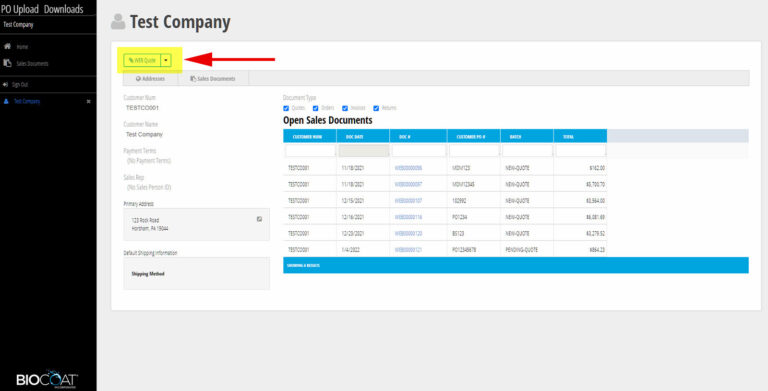
Place your Customer PO Number in the box on the left column. See highlighted area in image below.
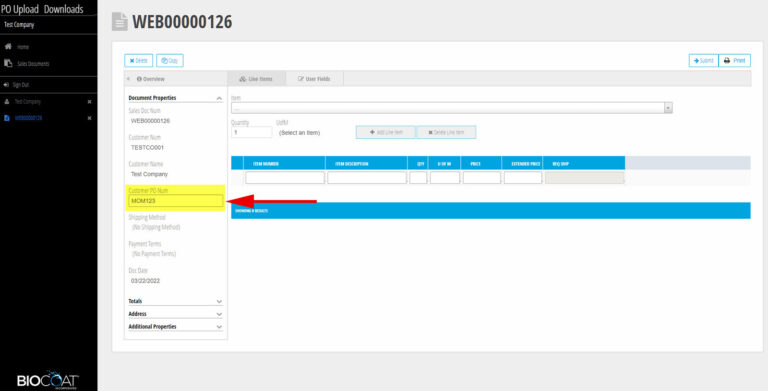
Click the “Item” drop-down bar and select the products you wish to get a quote for. See highlighted area in image below.
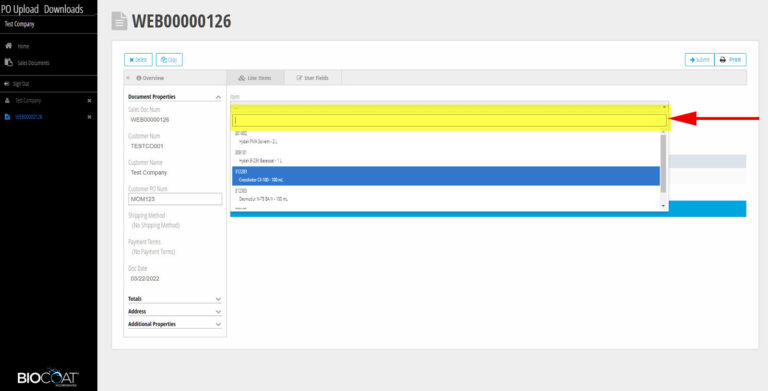
Enter item quantity and click “+ add line item.”
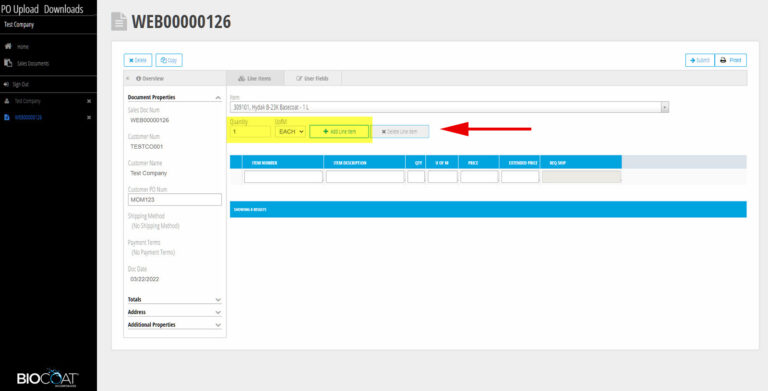
Scroll to the right until you see “Req Ship” click the date under the “Req Ship” column and add your required ship date for your quote. Please note you must select a ship date that is 10 business days or more away.
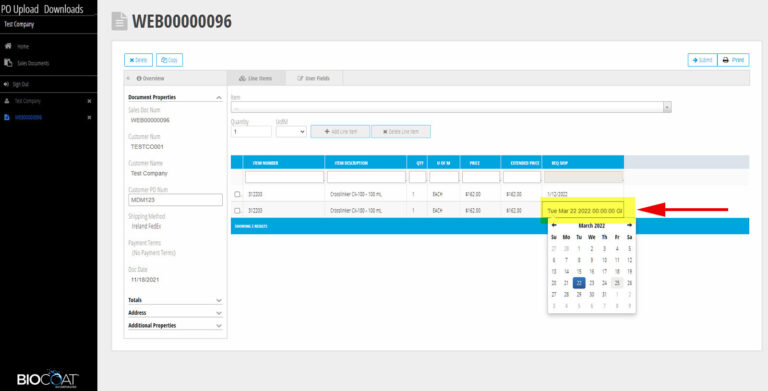
Click the “Upload PO” button in the top left corner and attach your PO to the quote. Your PO must be a PDF file.
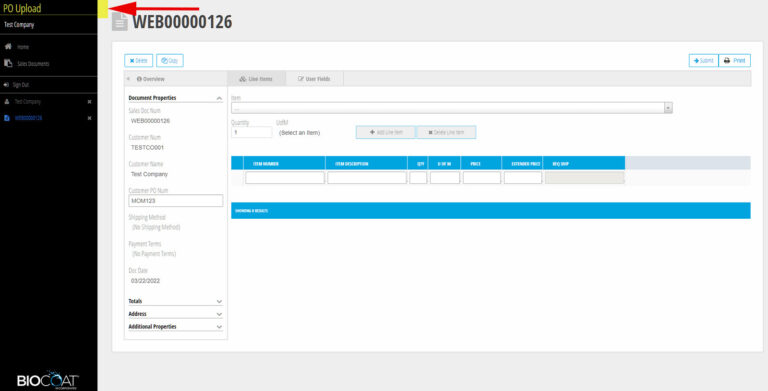
At this time, you will be redirected to a new webpage. Please provide your login information again. (Do not forget to click “remember me” this will allow you to skip this second login next time you request a quote.)
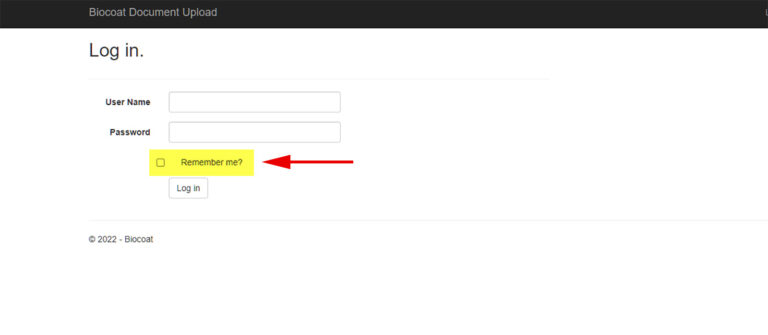
Once logged in attach your PO by clicking “choose file,” once you attach the PO file click “Upload” to submit the PO into the system and attach it to your quote request.
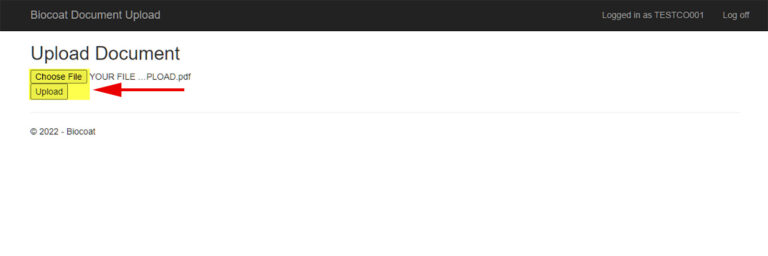
Once you click “Upload” you will receive a confirmation that your document has been uploaded and the page will redirect back to the order quote in the portal.
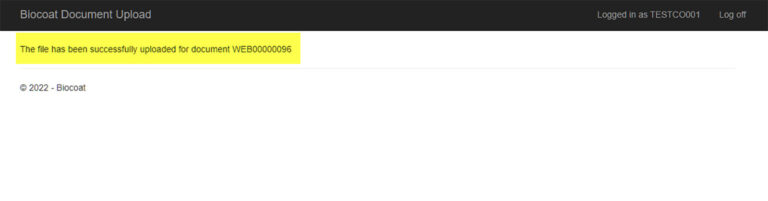
Please review your quote for accuracy and make any necessary adjustments. If your order is ready to submit, please click the “Submit” button in the top right corner to submit your quote.
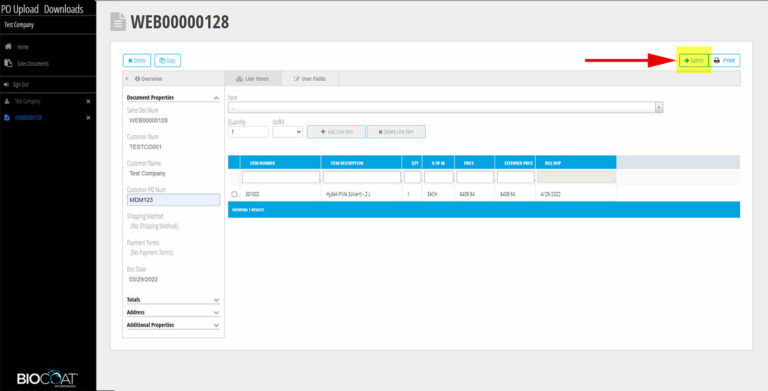
Once you click “Submit” the quote will be processed and you will get a confirmation pop-up to confirm your quote submission.
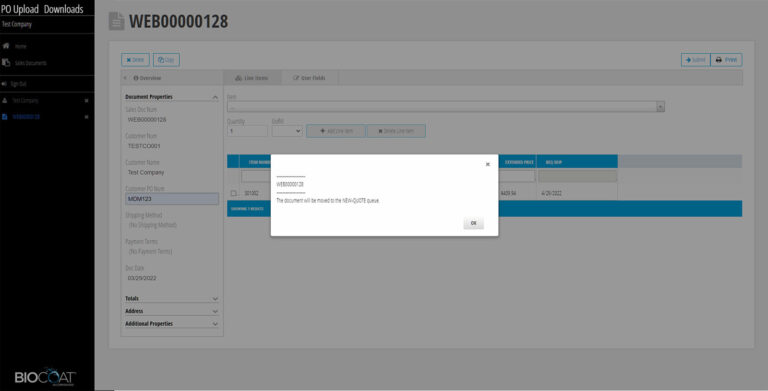
Once logged on you will see the home screen; you will then see in the upper left corner two buttons. Click on Download.
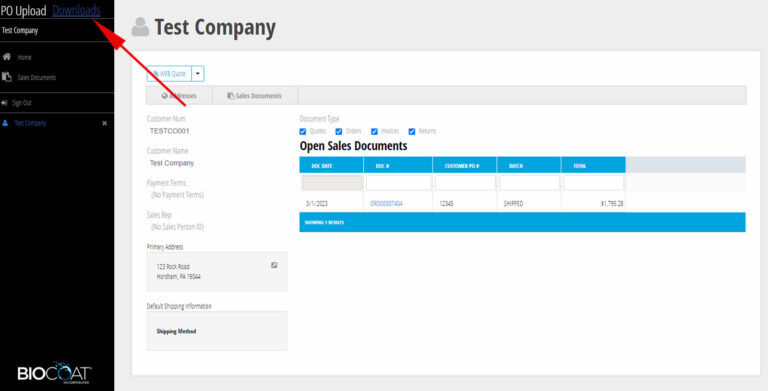
Same credentials you used to log in to system….this is a one-time requirement for user
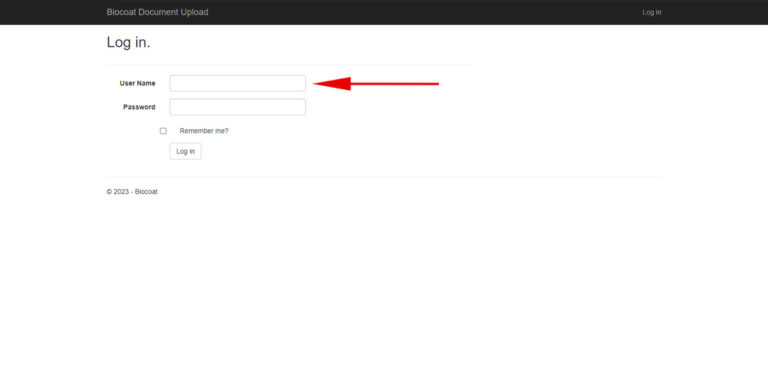
Files are listed by Biocoat Order # and Packing Slip #, select and download. Will print both packing slip and certs.
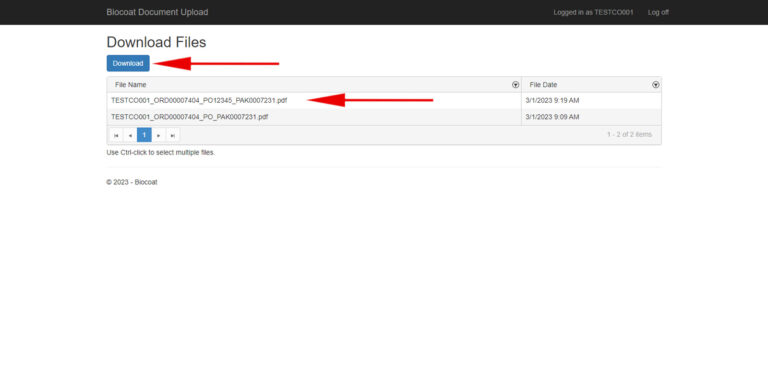
You will hear from a Biocoat Incorporated representative in the next few days regarding your quote. If you have any questions, please contact Service@biocoatstg.wpengine.com.
If you are having trouble placing your order please email Service@biocoatstg.wpengine.com and a Biocoat Incorporated team member would be happy to set up a video call and walk you through the order process.
If your ordering contact leaves your company, please email Service@biocoatstg.wpengine.com, and we will provide you with a new password.
The latest news, articles, and resources, sent to your inbox.
